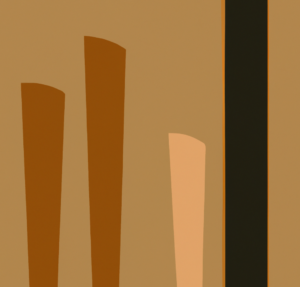Well it looks like I’ve managed to put in a post today before any of my other lady Chicks – which I started thinking of as almost impossible – LOL…
So I’ve been thinking a lot about systematising lately and how important it is to do that for your business – regardless of where you are in the pecking order (SEO Chicks… pecking order….. I sense a pun alert…).
Converting as many processes of your job into easy to follow, consistently performing systems is not that easy to do, but it is soo worth it when done and done properly. I’ve experienced the full benefits of documentation in a big way in my previous job, so when I started setting up Reviewlicious.com I made sure systems and process simplification was in the core of the whole thing.
Not easy to do from the start, because while there are set ways for some of the things that happen in an online business, some factors are a partial unknown until the business is up and running… Anyway, enough theory, I decided to put together a quick list of how to go about systematising your processes.
BTW: We would really appreciate any input you can give – especially if it is to suggest things that have worked for you in the past, that I haven’t mentioned below.
One last thing before I get on to the list ![]() ). It helps if you think of this formula:
). It helps if you think of this formula:
YOUR BUSINESS = Bunch of PROCESSES = A Whole Lot of TASKS
So in essence you have to break down your business into a bunch of tasks to be able to re-construct them as processes and build this entire system – your business.
- First you need to identify the areas that need systematizing:
- Look at areas where people make mistakes often.
- Places where the results are not only inconsistent but also disappointing to you.
- Activities on which you’re spending too much time.
- Activities that you’re avoiding like the plague ’cause you don’t like them – systematising those and putting them on a process map gives you a chance to outsource them easily and never have to do them again – *wink*
- Or activities that don’t usually run smoothly, but if they do you can gain extra profits.
- Make a list of those areas and prioritise them in terms of their impact on your business. Naturally, you can’t do everything at once so prioritising will help you make the quickest changes in the areas that matter the most.
- Tackle the ones that are the most important first.
- Write down how the process is working at the moment. I sketch that on paper in a visual way – like a process map.
- Mark down what parts are working effectively at the moment.
- List who’s involved in the process and what’s their significance to the process – this will clear your head in terms of – “Do I really need this extra person’s input?”.
- Then identify gaps, mistakes and areas where things can be shortened, improved, or outsourced.
- Now write down how you think the process should work, incorporating all your findings and also getting input from the people involved in the process.
- Next, you get yourself in front of your computer and in front of a process mapping tool. What you use is entirely up to you to be honest as long as it does the job and is easy to manipulate and update. In the old days we’d do all that on paper, but I don’t need to tell you how “easy” that is to change and improve… The tool I use now that I’m on Mac is OmniGraffle – it’s an awesome little tool that is an absolute pleasure to use. If you’re on PC, then the market leader (and a tool I’ve used extensively) is SmartDraw. Not cheap but if your business depended on it – it’s worth it right.
There are also a few free tools around the internet, but I’ve not used any of them so I can’t recommend anything – please feel free fill me in if you have a recommendation.
- So this next step is very logical – start putting your paper thoughts on to your process mapping tool. Once you have the basic layout, you can stand back and look at each component separately.
- Have a look and decide if anything needs shifting. Make sure you use the correct components and shapes for your actions. This helps with your map’s readability. Let’s say you mapped a process and then decided to outsource that process, the process map you have should be able to be read by anyone…
- I love Wikipedia and once more they provide a very good explanation of the shapes and components of a Process Map or a Flowchart.
- Here are a few things that you need to look for in terms of spotting areas where things can be improved:
- Can it be simplified?
- Can some steps be combined?
- What steps can be outsourced?
- Are there any bottlenecks?
- Can some steps be automated – either by a piece of existing software or perhaps a piece of code you can implement?
- Can you do without any of the steps you’ve listed – like cut out a middleman and go straight to a supplier?
- Get the help of a person that really knows this process subject and ask for their opinion too – if you’re not sure if everything is looked at?
- Save your document –
 )
) - Distribute it to everyone involved in the process, and consider sending it to the people who are affected by the actual process. Awareness breeds support… well most of the time anyway. Often, in bigger organisations, you may have to get people involved to ‘buy into’ the new process, but the outcomes and improvements are so worth the trouble.
So now you have the process all mapped, you need to do the same for the other processes you identified.
This is all an ongoing thing. It will take a while to put your entire business into processes, but even when they are all done – your job isn’t. Things just get a lot easier.
You may find that some of the processes eventually become obsolete, and that you develop the need for new processes, so the whole thing never really goes away – how ominous…
The ‘upside’ is that you get to streamline your business by making every part of it fully visible. If your businesses’ “cogs” are visible you’ve got more of a chance in optimising critical areas and making everything work even better. All in all process maps ensure consistency of results and protects you from costly mistakes and doing tasks you don’t necessarily want to do yourself ![]() )
)