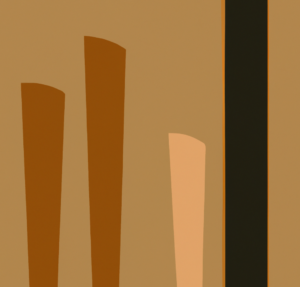Well, today I actually got around to reading through my newsletter subscription Inbox (first time in a month or so) and found something I thought was so exciting, that I had to blog about it.
Now I know we have different thresholds of excitement ![]() ), but this is bound to tickle a few people…
), but this is bound to tickle a few people…
Disclaimer: OK this is no real news, but it is for me, and since it is the first time we’re blogging about it, it is technically news here on SEO-Chicks…
My excitement is caused by a new feature you can enable in your Gmail account, called Mail Goggles. And its function is only one – to try and ensure that you don’t send “heat-of-the-moment” emails.
WHEN?
By default it is set for late Friday nights and over the weekend – as this is the most likely time for us to get a bit ‘cocky’. Although, if you know you are likely to “offend” at any other time – you can adjust these settings to suit you.
HOW?
The Goggles will stop you by slowing down the sending process – giving you time to ‘cool off’ before clicking Send. It does that by asking you to solve a few mathematical problems – NICE! So it’s effectively asking to count to 10… or take a deep breath in… and exhale…
WHY?
Well, if you’ve ever been at a conference party, and after a few aperitifs you’ve come back to your room, typed out a ‘passionately heated’ email to your boss or colleague on some topic that was discussed there… and then you’ve woken up to realise that you’ve actually sent it too… You will know the answer to this question.
I love it – because basically it is a tool that does one thing, does it in an effective way (as much as possible), and it also happens to be a useful solution to a real potential problem…